Enterprise Resource Planning (ERP)
Why Should I Implement an ERP and What Is the Cost?
Nathan Maas March 12, 2024

Implementing an ERP can significantly enhance operational efficiency and decision-making, outweighing initial costs. Discover the long-term ROI and transformative impact on your business.
Simplifying ERP Selection for Your Organization
For business owners and executives contemplating the integration of an Enterprise Resource Planning (ERP) system, the financial aspect is potentially the most crucial to understand in the discovery process of ERPs. Understanding the different tiers, implementation cost and features is a great step toward grasping the landscape of ERPs.
The Cost of ERP Implementation
The cost of implementing an ERP system varies widely depending on several factors, including the size of your business, the complexity of your operations, the level of customization required, and the specific ERP solution you choose. These costs typically encompass software licensing, implementation services (such as customization and integration), training, and ongoing maintenance and support. It is crucial to ensure customization and implementation support is guaranteed for proper scalability in the future.
It is essential to understand your business needs and the different prices in ERPs to ensure successful implementation. 80 percent of ERPs fail to adopt the software due to gaps in understanding challenges and risks. ERPs that support customers through account managers, onboarding, training, and continued support after implementation see the highest amount of success. See this insight on the challenges and risks in ERP implementation to gain an advantage when exploring ERPs.
ERP Tiers & Cost
Tier 1: Enterprises with Large Budgets
Tier 1 ERP systems cater to the largest and most complex organizations, often market leaders or those on a trajectory to become one. These systems are designed to be highly robust, capable of accommodating any business model through extensive customization and scalability. Companies like SAP, Oracle, Microsoft Dynamics 365 are prominent players in this tier, offering solutions that integrate a wide range of business functions into a single cohesive system. These solutions enable real-time data sharing across departments, facilitating informed decision-making at all organizational levels.
Advantages & Disadvantages of Tier 1:
- High scalability and robustness catering to various business models with a strong emphasis on research and development for continuous innovation and support.
- Main drawbacks include high initial and ongoing costs, lengthy implementation periods, demanding significant resources, and potential risks linked to the complexity and scale of these systems.
Cost of Tier 1: $10,000 to $250,000 for licensing and implementation cost from $50,000 to $500,000
Tier 2: Mid-Sized Companies with Moderate Budgets
Tier 2 ERP solutions are tailored for medium-sized businesses, striking a balance between functionality and cost-efficiency. This tier includes vendors like Scriptstone, Sage Intacct, and Workday. These systems offer a comprehensive suite of tools that meet the needs of medium-sized businesses, providing scalability and flexibility without the extensive cost and complexity associated with Tier 1 solutions.
Advantages & Disadvantages of Tier 2:
- Balance between affordability and functionality, offering cost-effective solutions with essential features, flexibility, scalability, and industry-specific options.
- Challenges include limited customization compared to Tier 1 systems, potential integration difficulties, and scalability limits that might necessitate an upgrade as the business grows.
Cost of Tier 2: Licensing fee or per user monthly fee, with user fees varying from $10 per user to $3,000 per user or a flat fee for cloud-based ERPs of about $30,000 to $100,000 to access the platform.
Tier 3: Smaller Businesses or Startups with Limited Resources
Tier 3 ERP solutions are designed for small businesses, focusing on core functionalities essential for day-to-day operations. These systems are more straightforward to implement and maintain, offering a cost-effective solution for small organizations seeking to streamline their business processes and improve efficiency.
Advantages & Disadvantages of Tier 3:
- Cost-effective and user-friendly solution for small to medium-sized enterprises (SMEs) with lower initial and ongoing costs, ease of implementation, and intuitive interfaces.
- Limitations include reduced scalability and integration capabilities, a focus on core functionalities, potentially less comprehensive support and updates, and possible performance and reliability issues.
Cost of Tier 3: Generally as low as $10 to $200 per user, depending on business requirements.
Why Consider ERP for Your Organization?
Despite the significant upfront investment or monthly fees to access the platform, the reasons to consider an ERP system for your organization are compelling, rooted in the system's ability to drive enhanced efficiency, reduce operational costs, and improve decision-making. The ROI in the long term is high if you pick the right provider for your organization. Understanding the different tiers and cost will help you make a more informed decision.
When looking for a platform, it is important to understand your business size and goals. Then determine if a platform fits your budget. After seeing which platforms fit your budget, the next aim is to see if the platform offers customization, continued support, and scalability. Choosing the best ERP vendor is crucial for a successful implementation and reaching long-term goals.

. . .

Insight by Nathan Maas
Account Manager
Nathan is a digital marketer passionate about how storytelling, targeted messaging, and implementing technology create business-changing content. As an Account Manager, he is responsible for assisting with communication to help his clients increase brand awareness, generate leads, and acquire new customers.
Related Insights
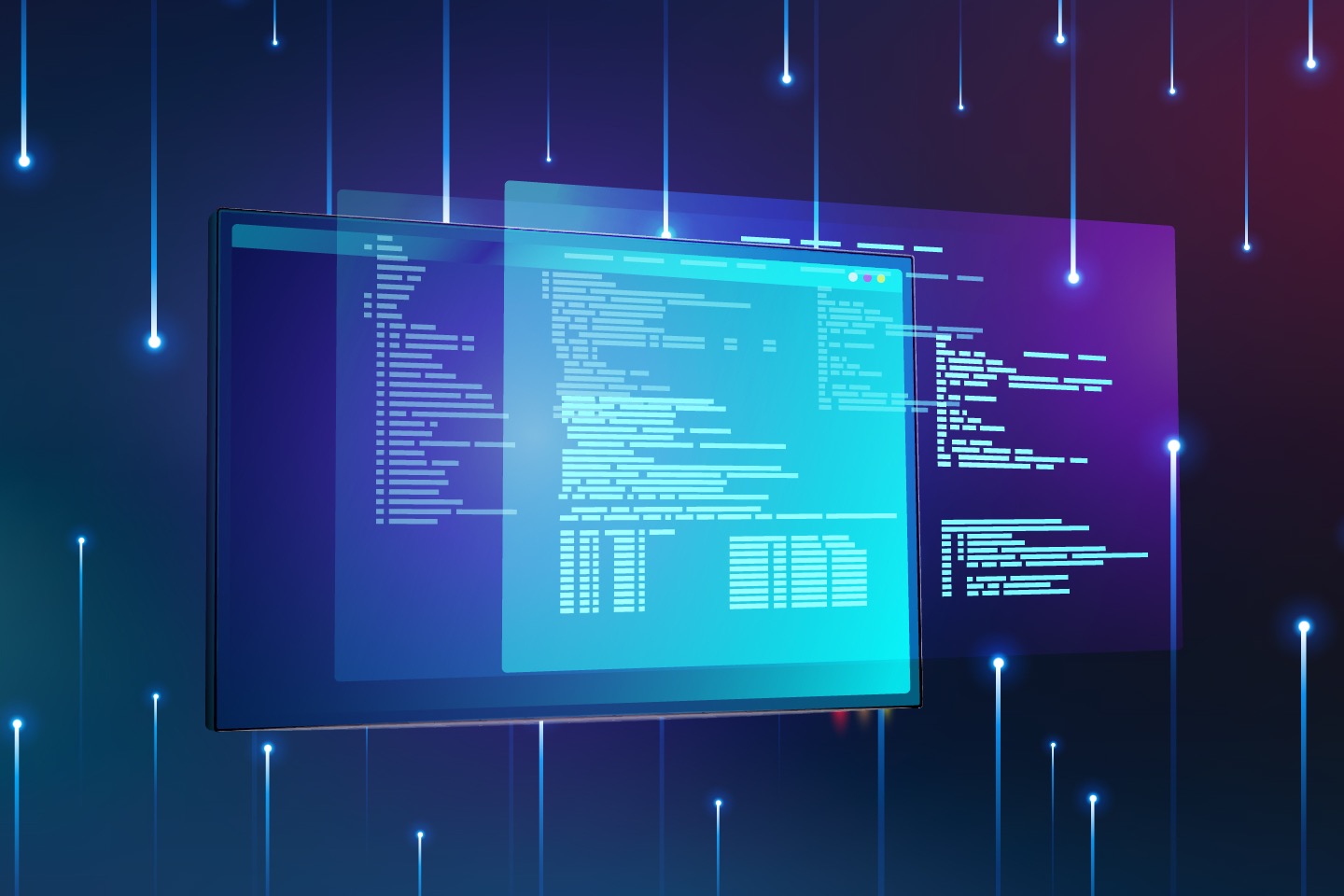
Enterprise Resource Planning (ERP) Digital Transformation
Top 10 Task Management Tools

Enterprise Resource Planning (ERP)
Top ERP Software Solutions: An In-Depth Comparison

Enterprise Resource Planning (ERP)
The Future of ERP: AI, IoT, and Blockchain Integration
Connect in 3 simple steps
Let's connect.
We want to hear from you and learn how we can make technology work for your organization.