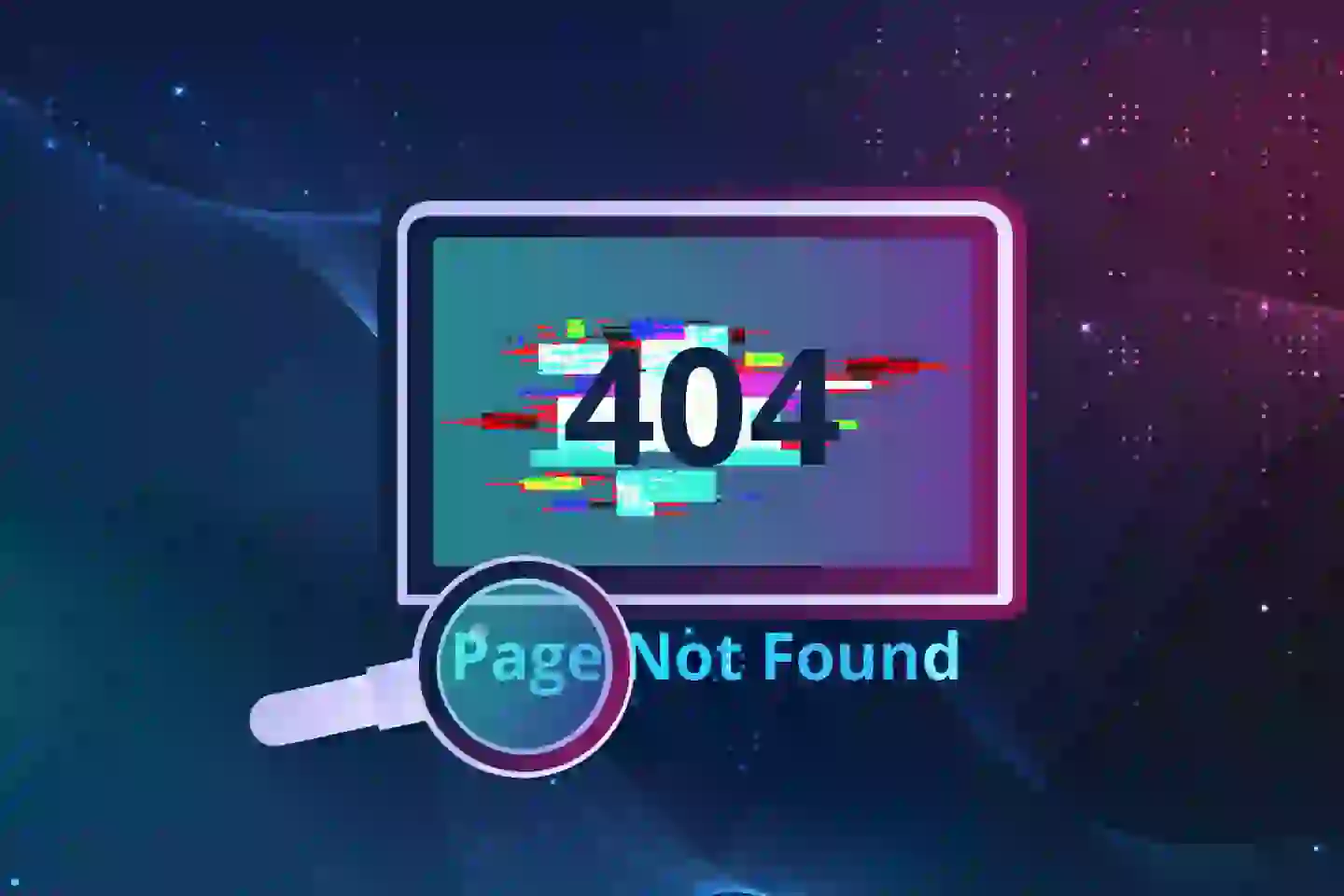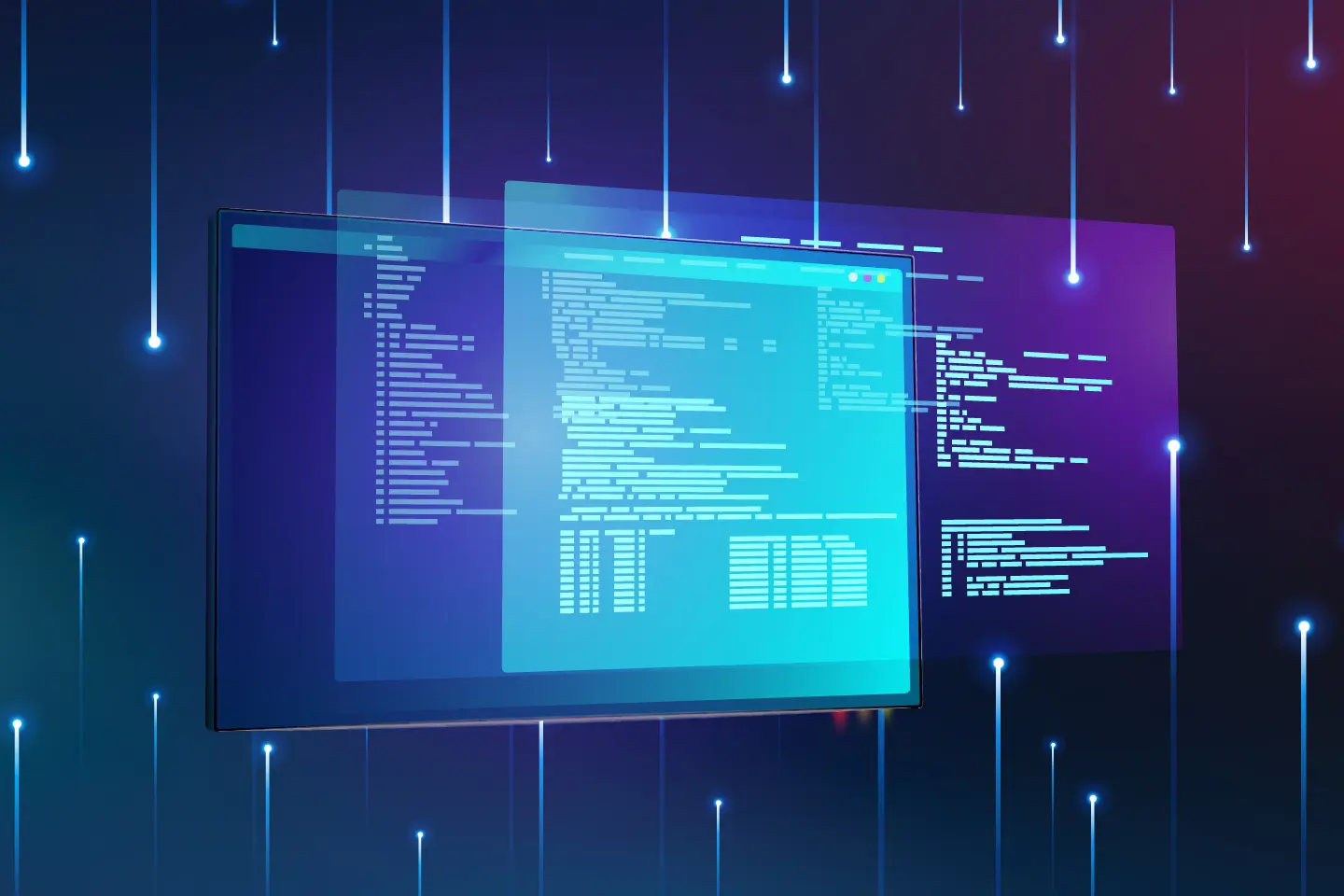Digital Marketing Website Design SEO
Understanding 301 Redirects: A Guide for Seamless Website Transitions
September 14, 2022

Connect in 3 simple steps
Let's connect.
We want to hear from you and learn how we can make technology work for your organization.