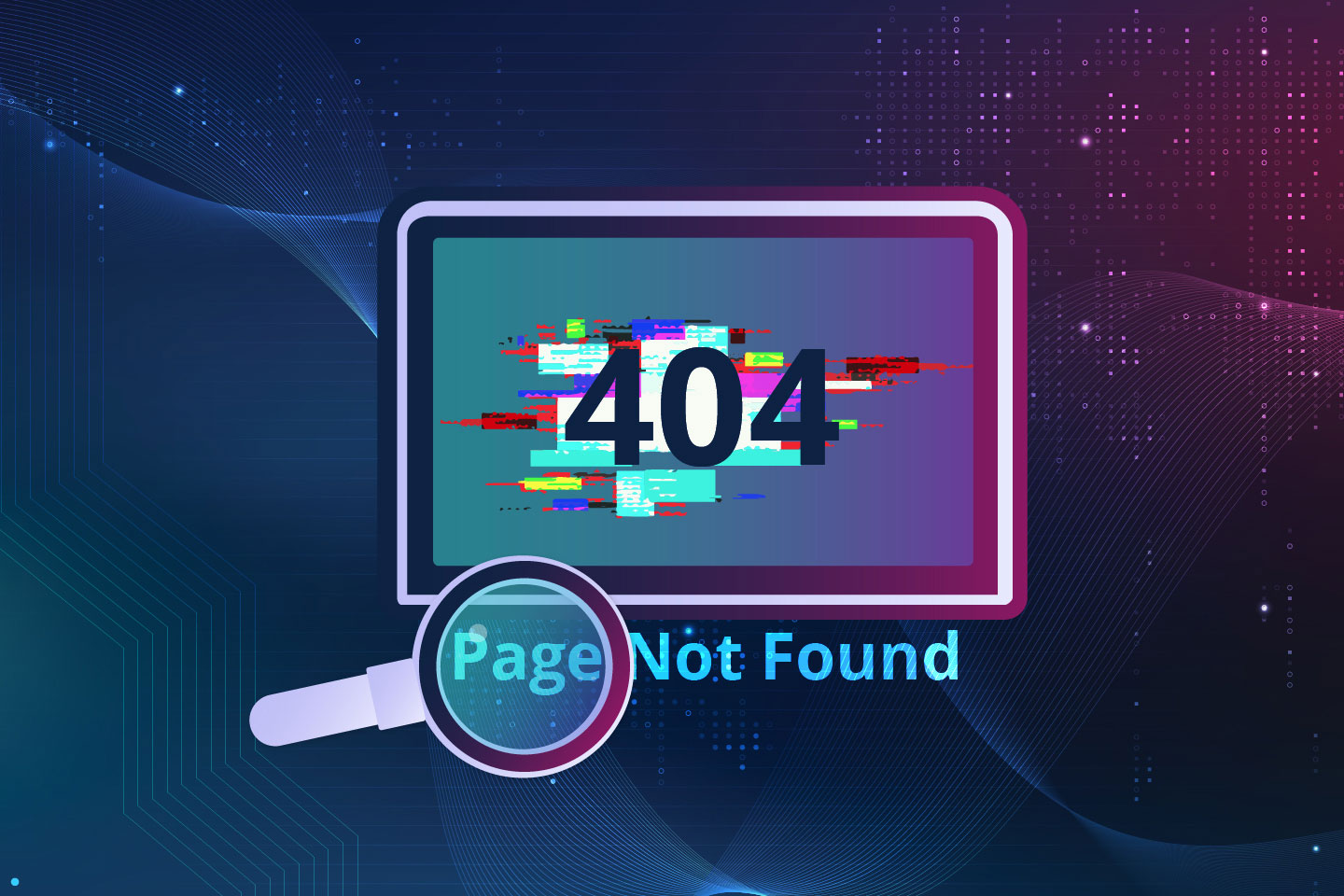
Connect in 3 simple steps
Let's connect.
We want to hear from you and learn how we can make technology work for your organization.
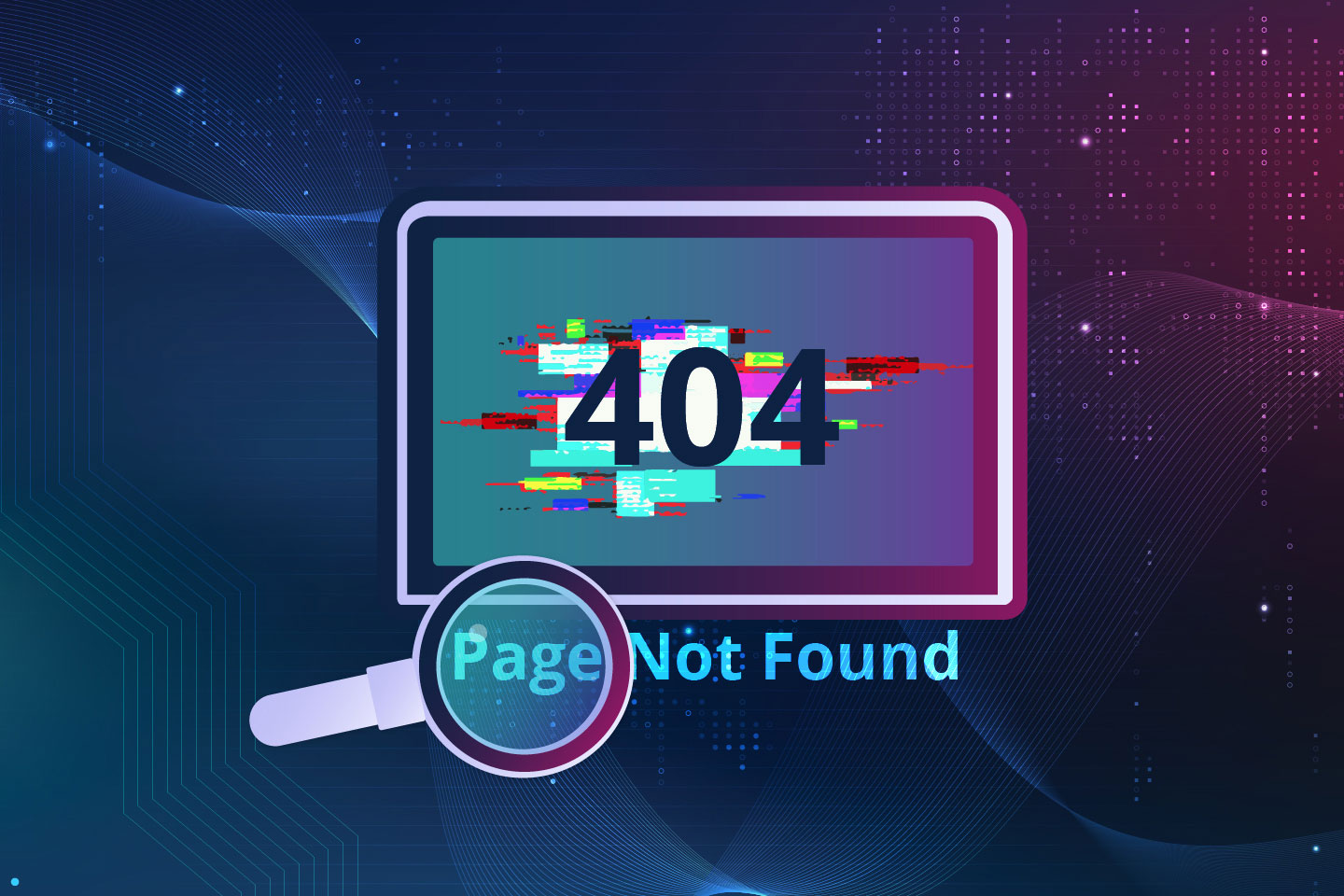
Connect in 3 simple steps
We want to hear from you and learn how we can make technology work for your organization.