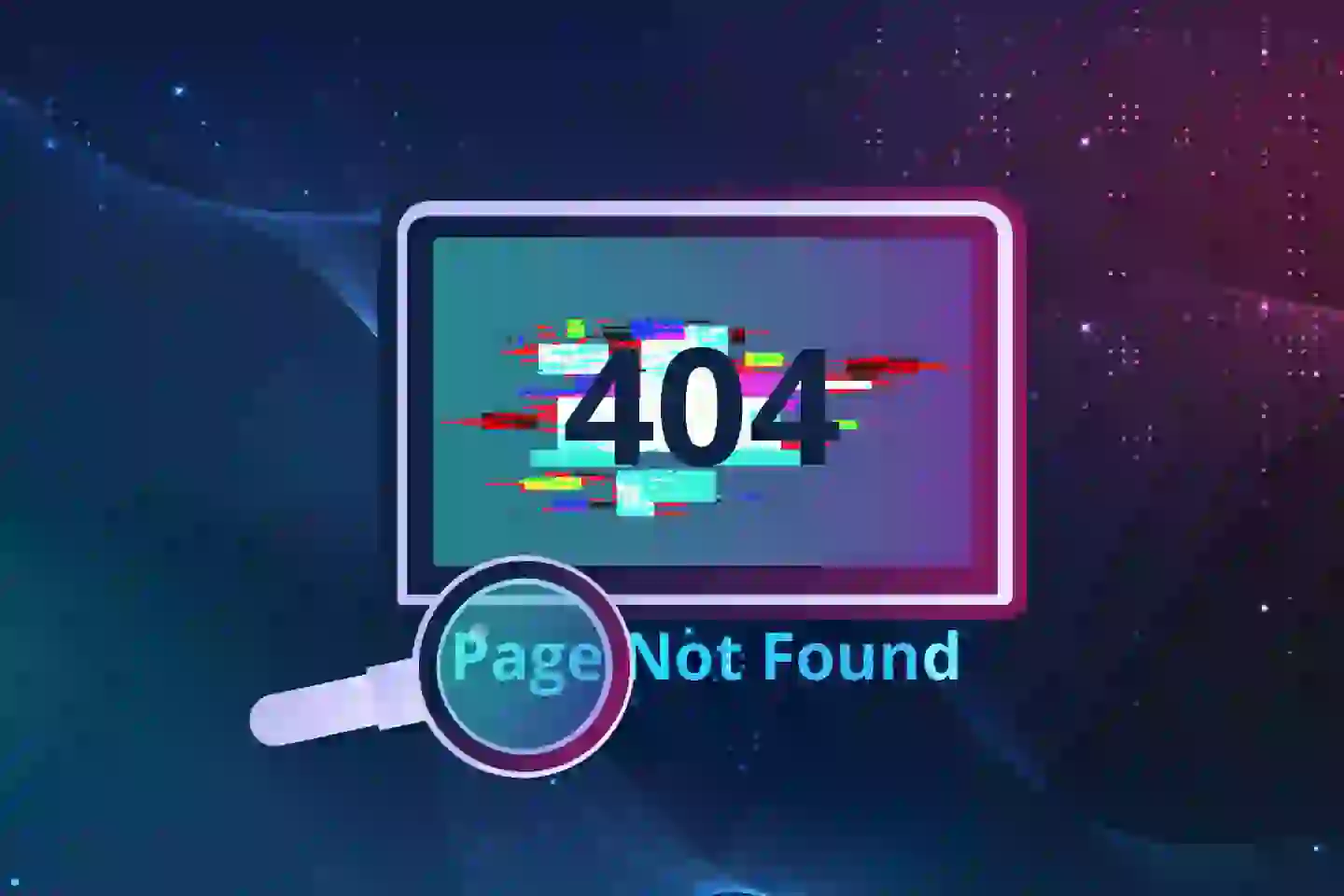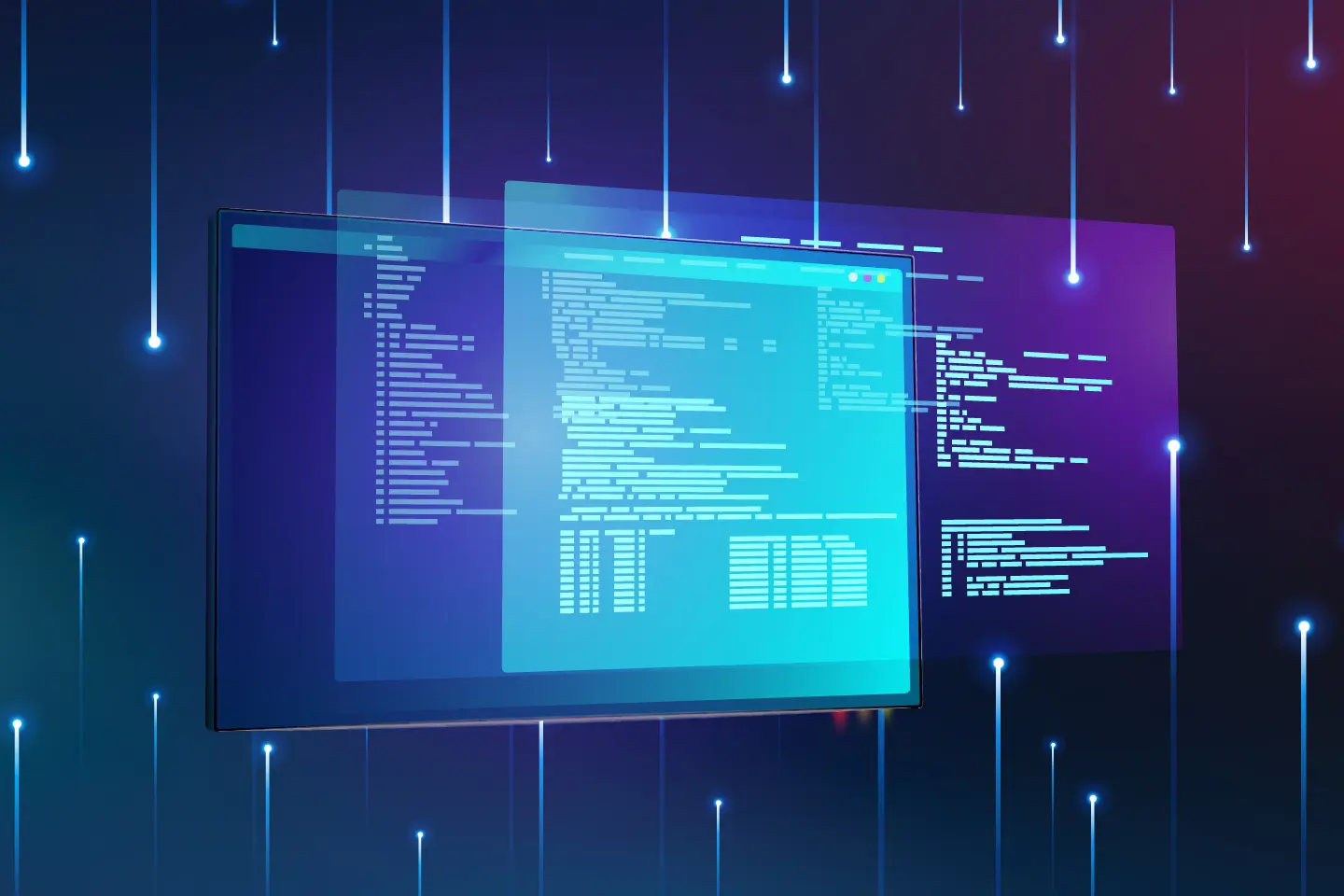Cybersecurity Website Design SEO
Understanding SSL Certificates: The Key to Secure Online Communication
Nathan Maas June 8, 2022

Learn about SSL certificates, their importance, authentication process, encryption, HTTP vs HTTPS, SSL in action, and additional benefits. Enhance your website's security with SSL.
What is an SSL Certificate?
An SSL (Secure Sockets Layer) certificate is a crucial component of online security, acting as a digital "seal" that ensures encrypted communication between a web browser and a server. It functions much like sealing a letter in an envelope before sending it through the mail. Once a website is equipped with an SSL certificate, sensitive information such as credit card details or personal addresses can travel securely over the internet, shielded from prying eyes. Each SSL certificate is uniquely associated with a specific domain, providing users with assurance that they are interacting with a legitimate and secure website.
The Authentication Process
SSL certificates instill trust by containing identification information verified by a third-party entity. When a website requests an SSL certificate, this third party conducts thorough research to verify the organization's legitimacy and issues a unique certificate containing this verified information. This process, known as authentication, ensures the identity of the website and encrypts data, bolstering confidence in the website's security.
Why Does Your Website Need an SSL Certificate?
SSL certificates play a pivotal role in maintaining the privacy of online interactions, especially when traversing the public internet. They provide customers with the confidence to share personal information on websites, such as credit card details or sensitive health and financial data. By encrypting this data, SSL certificates safeguard it from unauthorized access, ensuring that users' information remains confidential and protected.
Encryption: Explained and Explored
Encryption serves as the mathematical foundation of SSL certificates, involving the encoding and decoding of information to ensure its confidentiality. The strength of encryption is determined by the length of the encryption key, with longer keys offering exponentially greater security. For instance, 128-bit encryption is vastly stronger than 40-bit encryption, providing robust protection against malicious actors. When establishing an encrypted session, the strength of encryption is influenced by various factors, including the capabilities of the web browser, the SSL certificate, the web server, and the client computer's operating system.
HTTP vs HTTPS: Securing Online Communication
The disparity between HTTP (Hypertext Transfer Protocol) and HTTPS (Hypertext Transfer Protocol Secure) lies in the presence of SSL encryption. While HTTP transmits data without encryption, leaving it vulnerable to interception, HTTPS employs SSL encryption to safeguard sensitive information, such as passwords, during transmission. With HTTPS, even if a hacker intercepts data, it appears as scrambled gibberish, rendering it incomprehensible and protecting users' privacy.
Illustrating SSL in Action
Consider a scenario where John intends to purchase a golf cart online. As he interacts with the ABC Golf Carts website, a secure transaction is facilitated by an SSL certificate. This digital handshake between John's laptop and the website's server verifies the company's identity and encrypts the data exchanged during the transaction. Consequently, sensitive information such as credit card details and shipping addresses are scrambled and descrambled, ensuring that they remain confidential and inaccessible to malicious entities. The presence of SSL is denoted by a reassuring green padlock icon, symbolizing a secure browsing experience for users.
Additional Benefits and Importance of SSL Certificates:
- Enhanced Search Engine Ranking: SSL certificates are a contributing factor to Google's search ranking algorithm, boosting a website's visibility and credibility.
- Security Indicators: Websites lacking SSL certificates are flagged as insecure, dissuading users from engaging with them and jeopardizing their trust.
- Mandatory Requirement: Google mandates the use of SSL certificates and penalizes websites lacking this essential security measure, emphasizing its importance in the digital landscape.
- Regulatory Compliance: SSL certificates aid in satisfying regulatory requirements such as PCI/DSS, ensuring adherence to industry standards and safeguarding sensitive data.
- Prevention of Phishing Attacks: SSL certificates mitigate the risk of imitation websites by providing users with assurances regarding the authenticity and security of the visited website.
- Performance Optimization: Implementation of SSL certificates can improve website loading times and overall optimization, enhancing user experience and satisfaction.
- Affordability and Necessity: Despite their significance, SSL certificates are affordable and essential for any website seeking to establish trust, credibility, and security in the digital realm.
Understanding the Importance of Secure Online Communication
Understanding SSL certificates is paramount in today's digital landscape, where online security is a top priority. By grasping the intricacies of SSL certificates, website owners can fortify their online presence, instill trust in their users, and safeguard sensitive data from malicious actors. From the authentication process to encryption standards and the implementation of HTTPS, each aspect contributes to a robust security framework that enhances user experience and fosters confidence in online transactions. Embracing SSL certificates not only fulfills regulatory requirements and bolsters search engine visibility but also underscores a commitment to user privacy and data protection. As technology evolves and cyber threats proliferate, staying abreast of SSL best practices remains essential for maintaining a secure and resilient online environment.

. . .

Insight by Nathan Maas
Account Manager
Nathan is a digital marketer passionate about how storytelling, targeted messaging, and implementing technology create business-changing content. As an Account Manager, he is responsible for assisting with communication to help his clients increase brand awareness, generate leads, and acquire new customers.
Connect in 3 simple steps
Let's connect.
We want to hear from you and learn how we can make technology work for your organization.