Protect Your Instagram Account: Essential Security Tips and Settings
Nathan Maas February 10, 2023

Discover effective strategies to safeguard your Instagram account from scammers and hackers. Learn essential security measures within Instagram settings complemented by expert tips from the Instagram help center. Stay protected with our step-by-step instructions and fortify your online presence today.
Tips and Things to Do
Tip #1: Two-Factor Authentication
The two-factor authentication is one of the easiest and most effective ways to prevent other people from getting into your account. It is recommended to use an authentication app for the best security.
-
Click the hamburger dropdown menu and click Settings. Once on the screen below, click Security.
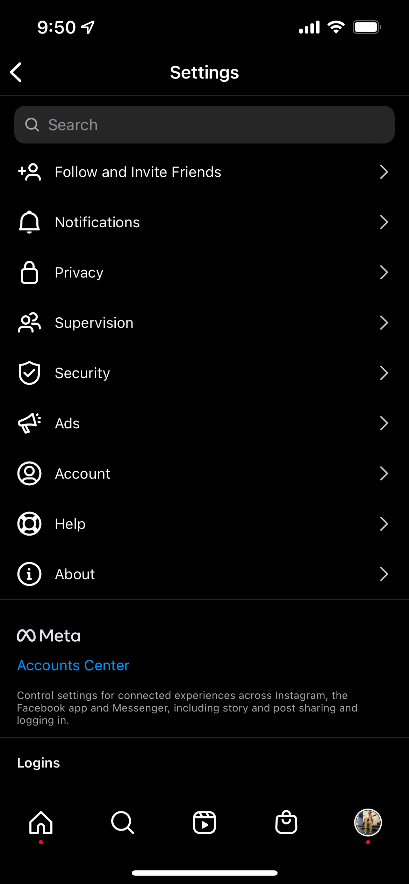
-
Once in the security menu, select Two-factor authentication.
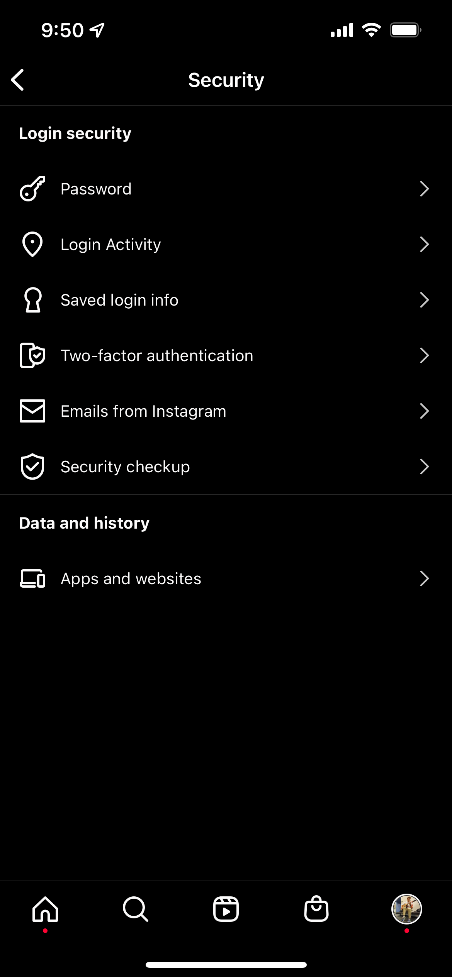
-
I have already set up Two-factor authentication, but it will ask you to turn it on with the following methods. WhatsApp, Authentication app (recommended), Text message, and other additional methods like backup codes. Backup codes are essential when recovering your account. Using the authenticator app is important because hackers will change your phone number and email when hacking your account. If you use the authenticator app, then they will not be able to be successful.
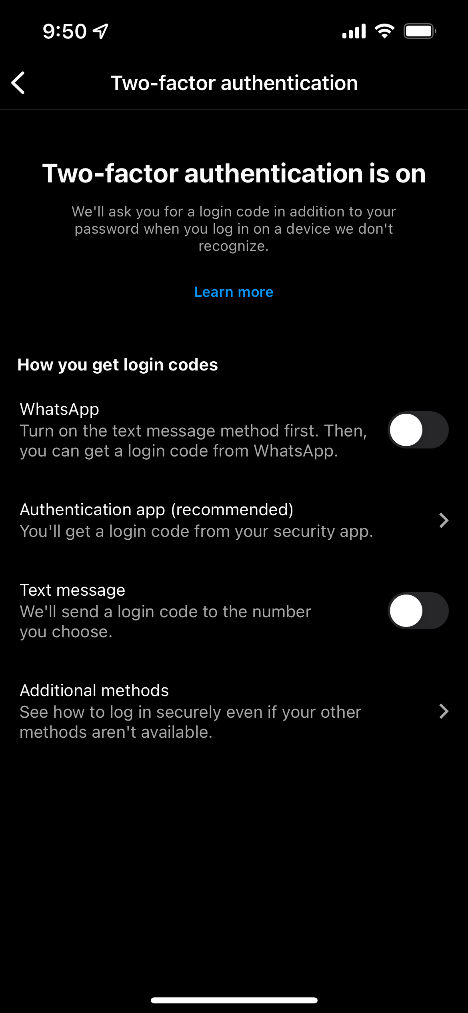
Tip #2: Password Managers and Passwords
Passwords can be leaked online in data breaches and scrapped from other websites. If you use the same password for many websites, it would be best practice to change your password to something more complex. If you would like to check if your email or phone number has been compromised using this link here, will let you know if there has been a data breach. I recommend two different password managers if you need help remembering or creating passwords. 1Password is a great platform that lets you manage and create good passwords; it will also let you know if your passwords need some work or have been involved in a data breach. Another great option is LastPass, which offers a free plan for personal use. These password managers have autofill options that enable ease of use and quality control of your passwords.
Tip #3: Disable Group Messages
Lots of scammers are utilizing group messages to fool users into clicking on links and getting data. You can change one option in your settings to ensure there is no way you will be in the group messages.
-
Go to Settings > Privacy.
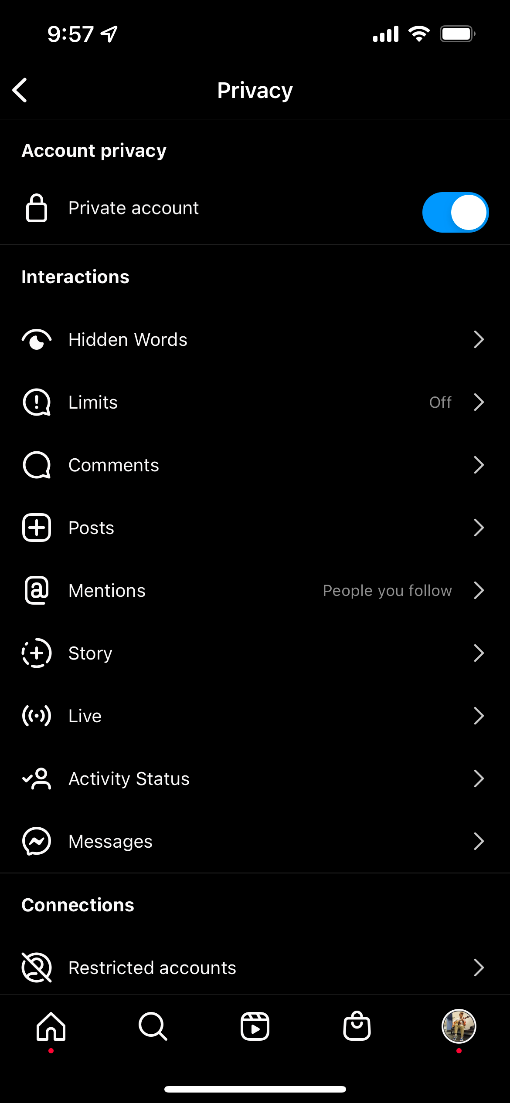
-
Click on Who can add you to groups.
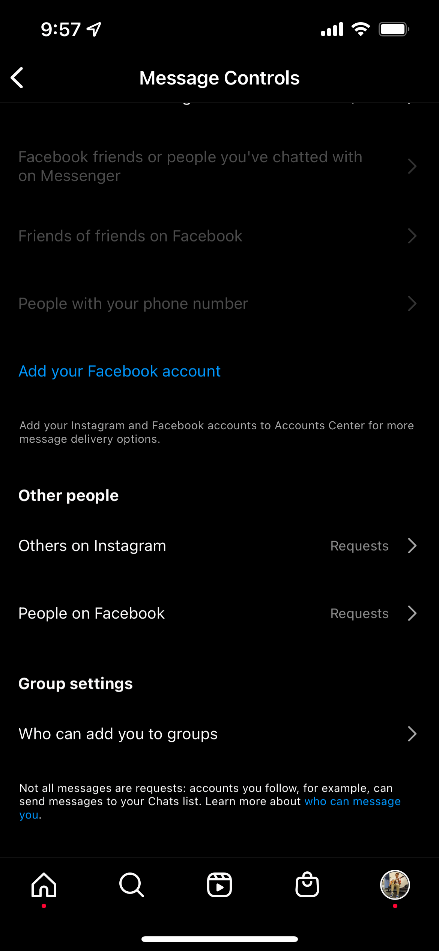
-
Select Only people you follow on Instagram. Now only people you follow will be able to add you to group messages decreasing the chance that a scammer can randomly add you.
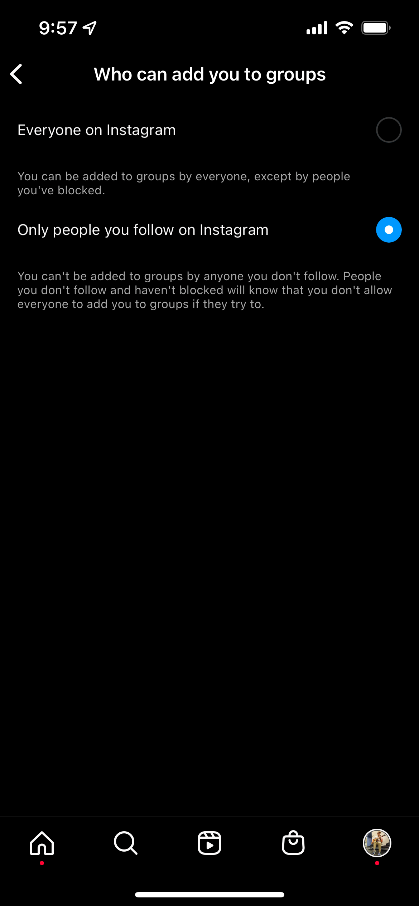
Tip #4: Check Active Logins
It is essential to check your active logins occasionally to make sure no one is logged into your Instagram that you are unaware of. If someone logged in and you are not in that location, log them out.
-
Go to the settings on Instagram and click Security.
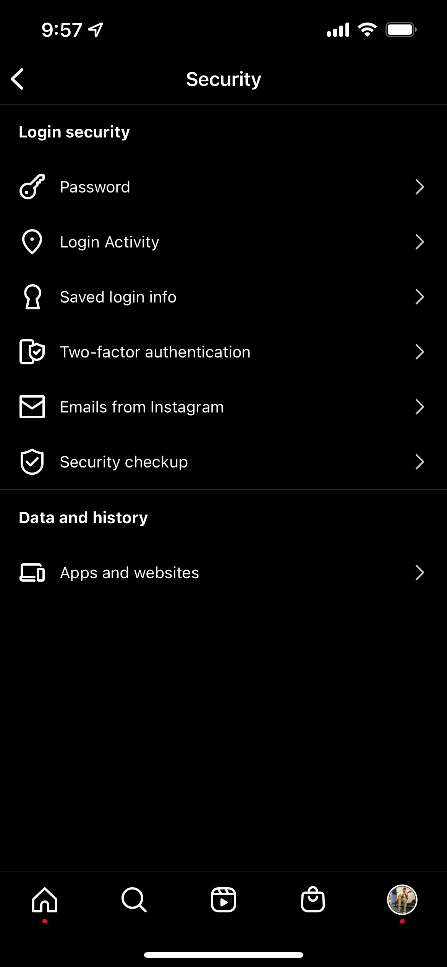
-
Click on “Login Activity” and view the location you are logged in. If you do not recognize a location, click the triple dots and log them out.
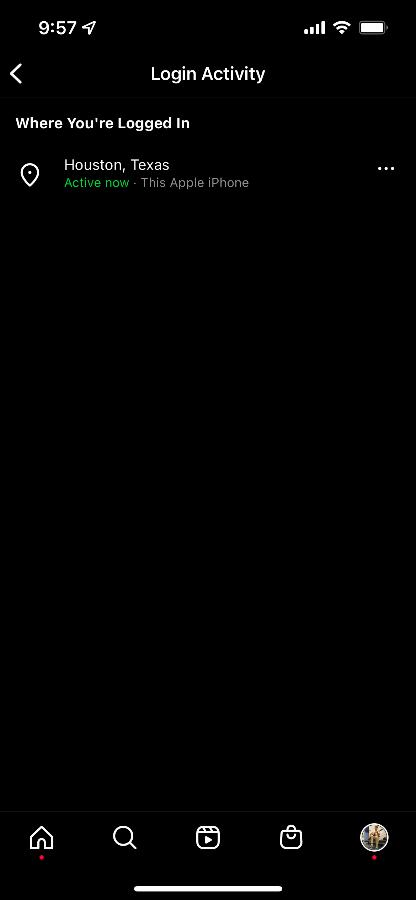
Tip #5: Manual Tag Approval
Scammers and spammers tag you in random posts for multiple reasons. An easy way to eliminate this option for people is to set your setting to manual tag approval.
-
Go to Settings > Privacy > Posts.
Make sure that manually tag approval is “on.” You can also change who can tag you and if shops can request to feature your post. If you would ever like to change this back to “off,” you can go back into the settings and change it back.
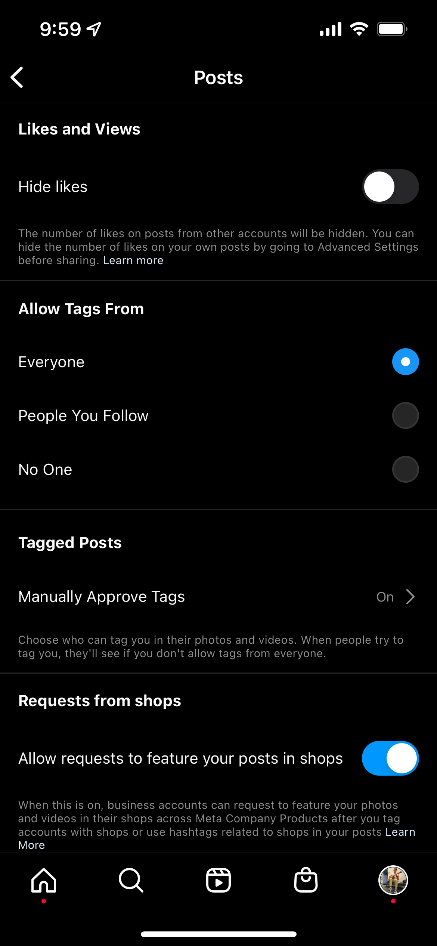
Tip #6: Emails from Instagram
Phishing emails are a tool scammers use to fool you into trying to take your money or your account. These messages can be through email or direct messages. To confirm that the email is from Instagram and not a scammer, go to your Settings > Security > Emails from Instagram. You can view any email sent from Instagram and confirm if the email or direct message is legit and not a scam. Instagram will always show you the recent emails they have sent through the settings.
Tip #7: Active Apps and Websites
Apps and websites may ask for permission to access your Instagram for various reasons. Sometimes hackers can use this as an opportunity to access your account. It is good practice to check this occasionally to ensure no app or website has access to your account without your knowledge. Also, some websites and apps you may not use anymore may still have access, so it is best to check this setting occasionally. Go to Settings > Security > Apps and Websites
There are many ways to protect your account from scammers. These seven tips above are some of the best practices and setting changes to follow to keep you ahead of scammers. The best way to not get hacked is to make it harder for them to hack you through security and setting changes.

. . .

Insight by Nathan Maas
Account Manager
Nathan is a digital marketer passionate about how storytelling, targeted messaging, and implementing technology create business-changing content. As an Account Manager, he is responsible for assisting with communication to help his clients increase brand awareness, generate leads, and acquire new customers.
Related Insights

How to Recover a Hacked Instagram

Avoid Google My Business Email Scams

Cybersecurity Website Design SEO
Understanding SSL Certificates: The Key to Secure Online Communication
Connect in 3 simple steps
Let's connect.
We want to hear from you and learn how we can make technology work for your organization.